Do you have a hard time deciding between 24 vs 27 Monitor? Well, there are three main factors that will determine what size monitor is right for you.
27-inch monitors are often considered better for gaming because they offer a much larger screen to see the game world, but you will also need to find an additional place to place the monitor if it is not built into your stand. Read the following article by Glitchmind to know which is the best.
How do you measure the size of your monitor?
A common misconception is that the measurement of monitor size is done horizontally or vertically. Many people believe that the size of a monitor’s screen is either measured horizontally or vertically. This is incorrect. Monitors can be measured in the same way as TVs. You need to measure the size of your monitor diagonally.
To get the exact size of your screen, measure from one corner to the other corner. You only need to measure the screen and not the sides or bezels.
A 24-inch monitor’s height and width would typically be around 20.9 inches and 11.7 inches, respectively. You could also call it 245 square inches. The 27-inch monitors have a height of 23.5 inches and a width of 13.2 inches. This gives us an area of approximately 310 square inches.
If only observed with the naked eye, perhaps the 27-inch screen is not larger than 23 inches. However, the calculations below show that the 27-inch monitor is approximately (310-245) = 65 more square inches. This is a significant improvement. Let’s now discuss which size monitor is best for gaming.

27-inch Monitors
The 27-inch monitor is slightly larger than the 24-inch, measuring 69 cm diagonally. Multitaskers, gamers, and creatives who need more real estate prefer this screen size.
It becomes a bit more challenging to see the whole screen at 27 inches. Full HD will have some issues with image quality, but it will adapt, and the enemy will look more prominent, making it easier for those who can play it.
It will give you the best gaming experience at an average viewing distance of 1440p resolution. Although 24 / 1080p works well, 27 /1440p provides a better gaming experience. It takes up more space and has a higher resolution.
You can probably run native resolution games on this display. If so, you won’t need to zoom in as much. The user interface and navigation should be exemplary.
RGB sells high-resolution graphics, and the 27-inch makes use of all its power. A gaming monitor with a resolution higher than 4K is an option if the screen is more significant than 27 inches. For those who enjoy stunning depictions, a 27-inch monitor is recommended.
Recommend for:
- For those who desire to see high resolution, such as 4K
- People who are looking for power in the game.
- If you have enough room to place the monitor,
- A good size is the best.

24-inch Monitors
The standard 24-inch monitor is 61 cm in diagonal and measures 24 inches. This size screen is suitable for basic tasks such as surfing the internet, word processing, spreadsheet work, and so on. A 24-inch screen is more significant than even the most giant laptop screen.
For those who work in FPS games or have limited space, 24 inches is recommended. In e-sports, a world where rapid movements can be fatal in FPS games like Fort Knight and Apex Legends. You cannot win even if an enemy appears at the edge of your screen.
Although you don’t have to move too far from the monitor, it can be checked from end to end by swinging a little. This makes it easy to limit the enemy search or HUD. It is compact and lightweight, making it easy to use.
Surprisingly professional gamers are highly particular about the size and shape of their monitors. The monitor size must determine the outcome. For FPS, the ideal length is a 24-inch gaming screen that allows you to see the entire screen comfortably.
Recommend for:
- People who are passionate about FPS.
- FPS is your chance to win
- People with limited space for a monitor.
- There is not enough space for installation.
- For those who don’t feel the difference in size between 24 and 27 inches
- Good energy savings and low price

24 vs 27-inch Monitor
Monitors of 24 inches are best for 1080p resolution. For 1440p resolutions and 4K resolutions, 27-inch monitors work well. This is particularly true when gaming or other graphically demanding tasks are performed.
This is due to pixel density. 1440p resolutions and 4K resolutions are too dense to fit on 24-inch monitors, while 1080p is too dense to hold larger 27-inch monitors.
This results in poorer image quality. Not to be overlooked is the fact that 24inch monitors cost significantly less than 27-inch ones.
When deciding between a 24-inch or 27-inch monitor, it comes down to your needs and budget. The 27-inch 1440p and 4K monitors are best if you plan to use the monitor for graphically demanding tasks like graphic design or high-end gaming.
Make sure that your GPU is capable of supporting the 4K or 1440p resolutions. If your computer cannot handle high-resolution monitors such as 1440p and 4k at 60 FPS or higher, it is not worth spending the money.
A 24-inch 1080p monitor is sufficient for casual gamers, budget-conscious users, and those who don’t intend to do graphic design or other visual intensive tasks.
1. Monitor Resolution and Dimension 24 inch vs 27-inch monitor
It is important to discuss the relationship between monitor resolutions and dimensions. The resolution of the monitor plays a significant role in displaying crisp, clear images.
There is no set resolution for any particular size monitor. Multiple answers can be used on a monitor with a specific dimension. A 27-inch monitor may have a resolution of 1440p, while another monitor with the exact measurements can display 1080p.
Importantly, 1080p or 1440p are the most common monitor resolutions for gaming. As more powerful and affordable GPUs become available, 4K is becoming more popular.
2. Pixel Density 24-inch monitor vs 27
One could think of a pixel as a building block for an image. Every image you see on a screen is a pixel. Pixels work according to the golden rule of thumb: the more pixels, the better. This is how the term “pixel density” is derived. Pixel density, also known as Pixels Per Inch (Pixels per Inch), is the number of pixels per inch on a screen.
The screen’s size, resolution, and type of screen all affect the pixel density. A 24-inch 1080p monitor has a pixel density of around 92 PPI. A 27-inch 1440p monitor has a thickness of about 112 PPI.
The 27-inch 1440p monitor is a better option, but it comes at a higher price. Low pixel density monitors will produce a less sharp or pixelated image than high pixel density monitors.
The OLED screens with the highest PPI offer the best screen type. IPS and VA panels also provide excellent performance. TV screens, however, offer the lowest PPI of all the screens available on the market. However, they also have the advantage of being less expensive.
![]()
3. There are significant cost differences between 24 Inch and 27 Inch monitors
A 27-inch 1440p monitor, as mentioned above, is far ahead of the rest in terms of pixel density and image quality. However, it is significantly more expensive than a 24-inch 1080p screen. The reason is partly that 1080p monitors are more affordable than the 24 inch 1080p. 1440p is a relatively new technology and therefore comes at a high price.
You can save money by buying a 24-inch 1080p LCD monitor. The reason is that 1080p graphics don’t require a more expensive GPU. A 27-inch 1440p monitor will require a more powerful GPU. This may mean that you will need a higher-wattage power supply. This can increase the cost of your setup.
Your GPU may not be capable of supporting resolutions higher than 1080p. If this happens, it is worth spending extra money on a better resolution monitor unless you plan to upgrade your GPU in the future.
You have the option of a 27-inch 1080p screen that is slightly less expensive than the 24-inch version, but you will pay more for poorer performance because of the pixel density issue.
Which monitor is better for gaming? 24 vs 27 Monitor?
A 24-inch monitor is the best choice for regular desktop space and fewer resolution requirements. A 27-inch monitor is popular for high-resolution games and larger views. It all depends on the space available, your budget, and your gaming needs.
If you don’t mind spending a lot and want a regular desktop monitor to play games on, then go for the 24-inch model. If you’re a severe nerd and enjoy a richer gaming experience at high resolution, the 24-inch monitor is for you.
It would help if you considered other factors when choosing the best gaming monitor. These factors include panel type, refresh rate and response time, synchronization technology such as FreeSync or GSync, video &, sound inputs, budget, and many other things.

Other factors to consider are
1. Space:
The 24-inch monitor has less space. It measures 20 inches in width and 12 inches high. A 27-inch monitor has a resolution of 1440p and a smaller size. This requires approximately 70 cm of space. Sometimes, it is considered to be counterproductive.
2. Budget:
When it comes to purchasing a product, funds may be the most crucial consideration. It was based on the physical features of the two monitors that it expected the 24-inch monitor to be less expensive than the 27-inch monitor.
A 24-inch monitor is considered pocket-friendly, while a 27-inch monitor is larger and can sometimes defeat its main purpose.
3. The purpose of the purchase of the monitor.
A 24-inch monitor is best for a monitor that has a lower resolution or is ideal for regular desktop space. However, a 27-inch monitor is better if you enjoy a wide and rich, high-resolution experience.
FAQs
1. Is 27 inch too big for 1080p gaming?
It works fine up to 27″, or 28″, 1080p. If you increase that number to 32″, your image quality will be severely affected. It will give everything a blurry, distorted look. We recommend staying within 27 inches.
2. Are pros using 27-inch or 24-inch monitors?
Gamers are an individual group, and it wasn’t easy to find the most used monitor. After extensive research, careful probing, and some asking around, we discovered that Pro Gamers use 24-inch monitors. Here are some reasons.
3. Is a 27-inch monitor too big?
It all depends on the resolution of your monitor and how far away you are from it. Most people agree that 1920×1080 should not be used on larger monitors than 25 inches. 1440p works well for 27-inch and 43-inch. 4K, depending on your preference, is ideal for 27 to 43-inch.
4. Is it bad to be near a computer?
Roll your head in a circular motion, trying to loosen knots in your neck. Then close your eyes. Although it isn’t permanent, eyestrain can be uncomfortable and sometimes debilitating for many people who work near a computer.
Conclusion
Although 24 / 1080p may be acceptable, 27 /1440p is better. It takes up more space and has a higher resolution. RGB, which sells high-resolution graphics, is the best option since the 27-inch uses all its power. A gaming monitor with a resolution greater than 4K is an option if the 27-inch is available.
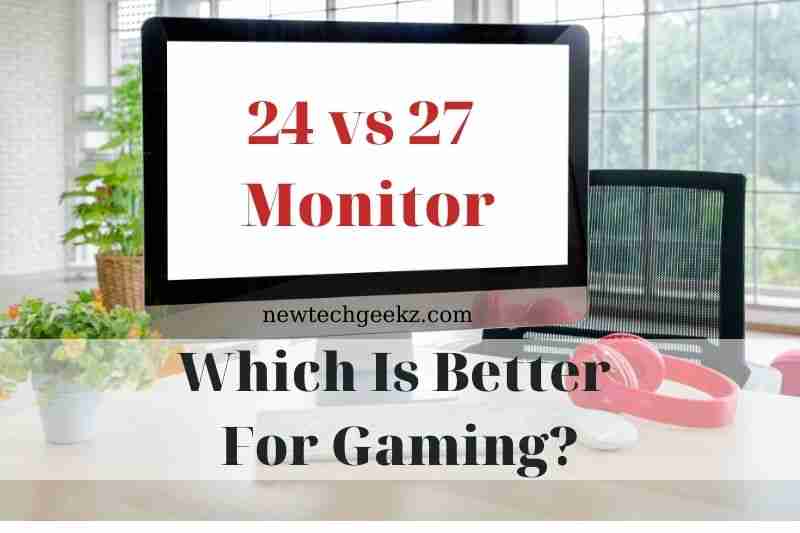

1 thought on “24 vs 27 Monitor: Which Is Better For Gaming?”
Comments are closed.