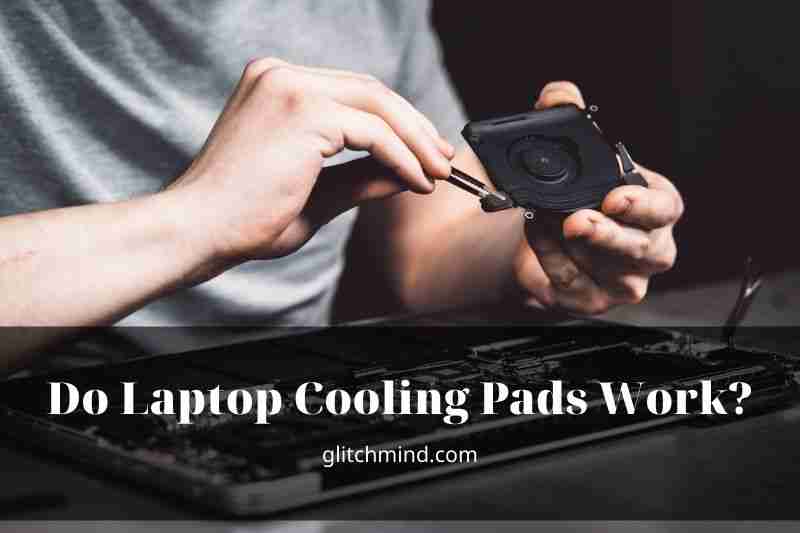Laptop cooling pads are devices that are designed to help keep your laptop cool. But Do laptop cooling pads work? Glitchmind‘ll take a look at the science behind how cooling pads work, and whether or not they’re effective.
What exactly is a Laptop Cooling Pad?
A laptop cooling pad is a raised platform that is meant to be placed underneath your laptop computer to aid in cooling the machine during times of heavy usage. A laptop cooling pad’s purpose is to lower the laptop’s operating temperature. These cooling pads function by either offering active or passive cooling assistance. “Active” laptop cooling pads often employ built-in fans to offer cooling functions and move air away from the laptop.
In contrast, passive laptop cooling pads may passively flow air away from the computer or use thermally conductive materials to protect the device passively. However, the benefits do not necessarily stop there. Some include adjustable fan speeds, built-in USB hubs, and other features.

Types of Laptop Cooling Pads
1. Laptop Passive Cooling Pad
A passive laptop cooling pad does not have fans or other moving components.
This helps the laptop and provide it with primarily unfettered ventilation from underneath.
These are often marketed as laptop supports with ventilation, but they still meet the bill for this article.
These should work very well as long as your laptop’s intake is at the bottom.
However, they are unlikely to help computers with insufficient fans or without fans.
Few computers exhaust from the bottom, but this might be the best option for them if they do.
2. Laptop Cooling Pad Active
An active laptop cooling pad is probably what you had in mind when you came to this article: a flat mesh rectangle with case fans inside, often priced between $20 and $50.
Some of them may be a little flashier or have more or fewer fans, but this is what you’ll be looking at in general.
The bottom vents on most computers are used for intake rather than exhaust.
Because it improves the current airflow, a cooling pad like this will be preferable to a passive place with these laptops.
On the other hand, if the laptop exhausts from the bottom, the fans will be acting against optimal airflow.
In this scenario, the passive alternative is unquestionably preferable.
3. Laptop Cooler Attachable / Vacuum Laptop Cooler
Lastly, attachable laptop coolers, sometimes known as vacuum laptop coolers, are discussed.
These function by speeding exhaust rather than enhancing intake.
Attach them to wherever your laptop’s exhaust vent is (as long as it’s on the sides or back), and they’ll push hot air out quicker than the built-in fans.
Unfortunately, they are far more difficult to suggest than an active or passive cooling pad since compatibility depends on device thickness and the surface area or intake/exhaust position.
Even if your laptop is suitable, having a more robust exhaust may not be very beneficial, especially if the issue was a congested intake. (It’s also more probable.)

Benefits of Laptop Cooling Pads
There are several advantages of utilizing laptop cooling pads for your computer:
1. Reduce the temperature
The first and most apparent advantage of utilizing laptop cooling pads is that they may assist your computer in reaching a lower temperature and, consequently, prevent overheating (which can be detrimental, if not fatal, for laptops).
2. Improved Physical Comfort
We’ve all had the experience of having a warm (or even hot) laptop on our lap. It’s not always the most pleasurable experience. A cooling pad may assist adjust the temperature of your work environment and make you more physically comfortable whether the laptop is on your lap, on a desk, or a table. And being more physically comfortable allows you to be more productive! Another method laptop cooling pads may improve physical comfort while working is by providing more height to your workstation. With the addition of a laptop cooling pad, you can decrease neck strain and obtain a more stable working surface.
3. Simplicity of Use
Another advantage of laptop cooling pads is that they are simple to use. The setup is simple, and there is no learning curve for using them; place the pad beneath your computer, switch it on if necessary, and you’re ready to go.
4. Additional Amenities
Many laptop cooling pads also have extra USB ports, which might be helpful if you want to connect your computer to many external devices.
Do laptop cooling pads work?
Yes, in general, although there are certain limitations.
For one thing, a laptop cooling pad will not help you solve a more severe cooling problem.
For example, if your thermal paste has worn out after owning a laptop for 5+ years, a cooling pad won’t help much since cooler air won’t help if heat isn’t being adequately transmitted from your CPU/GPU to your cooler.
So, if you discover that your laptop was hitting excessive temperatures (90+ C) frequently when it wasn’t previously, a cooling pad won’t help much.
First, you should clean your laptop and replace its thermal paste. If you don’t know how to do it, get a specialist to do it for you.
A laptop cooling pad will typically work exceptionally if you choose the proper one for your machine.
Even low-cost Amazon choices may cut a laptop’s CPU temperature by up to 12 degrees, although GPU temps improve far less in the same Notebookcheck.net test. (This was also tested on a laptop with substantial venting on the bottom, making it much better for those tests.)
Improvements seem to be much more reigned-in in some more extensive testing of many recent laptops and cooling by Jarrod’sTech on YouTube, with variances of 7-10 degrees more frequent in his testing.
In my tests with laptop coolers on my MSI GL63-9SDK before selling it on Amazon in 2020, I found that installing an active cooling pad reduced the temperature by roughly 8-10 degrees Celsius.
By placing it on a vented laptop stand, I also gained around 3 degrees of temperature improvement.
Ultimately, no number of laptop cooling pads could keep my laptop from suffering thermal throttling.
While cooling pads may postpone throttling, hardware can only operate at full speed for so long in a compact area before slowing down to avoid overheating.

Who needs a cooling pad?
Answering this issue may be difficult, and it ultimately depends on the person.
As you can see, cooling pads are not expensive. So, if you don’t already have one, it won’t harm to have one on your desk for those hot summer days.
Personally, there are a few reasons why I prefer a cooling pad, regardless of whether a laptop is old or overheats.
For starters, having your hardware run a few degrees cooler is beneficial to performance and the product’s life. So, even if I’m using a newer laptop, I usually keep it on a cooling pad.
Another factor to consider is that when your laptop runs cooler, your internal laptop fans do not have to spin as fast, which may prevent dust buildup around your internal laptop fans and air vents.
Extra cooling is required if you want to overclock your laptop. Your laptop was shipped with a pre-calculated thermal energy flow capacity. Overclocking your hardware pushes such designs to their limits, and additional cooling is required to ensure that temperatures do not rise too high.
Those with powerful computers that overheat might also benefit from a cooling pad. This is mainly because manufacturers strive to fit more and more powerful electronics into smaller and thinner laptop chassis. Putting a tiny laptop with excellent specifications on display is a great way to attract customers’ attention. However, problems arise when this vital gear is exploited to its maximum potential.
Users with older computers and laptop designs are another group that might benefit from a cooling pad. A cooling pad will come in handy if you aren’t ready to throw away your old laptop but are experiencing heat and performance concerns. Also, be sure to read our tutorial on enhancing laptop temperatures and performance.
Suppose you have a new laptop with comfortable temperature ranges. In that case, you can probably avoid purchasing a cooling pad for yourself or for a friend or colleague who would benefit more from it.
FAQs
1. How do I choose the best laptop cooling pad?
There are various factors to consider when purchasing a laptop cooling pad. First, you must choose the appropriate size cooling pad for your laptop. There is no such thing as a one-size-fits-all solution here.
Several cooling pads are available that can accommodate a wide range of laptop sizes. You should be mindful of the proportions of your screen and choose a big enough place to accommodate it.
2. Are Laptop Cooling Pads Beneficial for Gaming?
Gaming is an excellent use for laptop cooling pads. This is the most common use for laptop cooling pads. Gaming on laptops may be time-consuming. If you’re a dedicated player, you’ll want a gaming laptop with more significant memory and processing capability to aid you with your gaming demands.
3. Are Laptop Cooling Pads Worth the Money?
Some individuals think laptop cooling pads are worthwhile. They may prevent your laptop from overheating and ruining the computer’s components. Some individuals believe laptop cooling pads are helpful. They may prevent your laptop from overheating and destroying the computer’s components. However, other folks do not need them.
4. What Happens If Your Laptop Overheats?
Some of the consequences of your laptop being too hot include shutting down, battery depletion, and computer failure. If the bottom of your laptop is becoming too hot, it might be because the fan isn’t operating correctly or there’s a buildup of dust or filth.
5. What temperature is too hot for a laptop?
There are many methods for checking the temperature of your laptop. One way is to use software that monitors your computer’s temperatures and reports them to you. Another option is to do a fast Google search to see how hot is too hot for a laptop. The temperature range deemed safe for laptop use is 45 to 95 degrees Fahrenheit.
6. How can I keep my laptop cool if I don’t have a cooling pad?
A laptop does not require a costly cooling pad but rather a simple method of cooling the computer. Disconnecting the power cable and removing the battery is one of the simplest methods. Remove the mechanical hard disk if you’re using a laptop with one.
7. Is it possible for my laptop to be damaged due to overheating?
A laptop may be harmed by overheating if it is not adequately cooled. If the laptop is constantly turned on and the cooling fans aren’t operating, it will get more heated, perhaps harming its internal components. To prevent a laptop from overheating, users should turn it off unless they are actively using it.
8. Is the number of fans in a laptop cooling pad significant?
The number of fans in a laptop cooling pad is essential since it helps to cool the laptop while also providing enough air to allow the laptop to run more effectively.
Conclusion
Glitchmind addressed the advantages of utilizing a cooling pad in this article. We created a performance test to measure the CPU and GPU temperatures to evaluate whether a cooling pad is beneficial.
If you like this article or have any comments or questions, please leave them in the comments area.
Read also: