The Glorious GMMK Pro review is a highly customizable mechanical keyboard that has gained popularity among enthusiasts for its solid build quality, gasket-mounted plate design, and hot-swappable switches.
The keyboard features per-key RGB backlighting, a compact 75% layout, and compatibility with QMK and VIA firmware for extensive customization.
In this review, we’ll take a closer look at the GMMK Pro’s design, build quality, typing experience, extra features, and compatibility to help you determine if this mechanical keyboard is the right choice for you.
We’ll also discuss the pros and cons of the keyboard, its ergonomics, and its connectivity options, to provide you with a comprehensive overview of its features and specifications.
Glorious GMMK Pro review
The Glorious GMMK Pro is a mechanical keyboard that has gained popularity due to its customization options, build quality, and relatively affordable price. Here are some pros and cons to help you decide if this keyboard is right for you:
Pros
- Hot-swappable switches: The GMMK Pro allows users to easily swap out switches without soldering, enabling customization of the keyboard’s feel and responsiveness.
- High-quality build: The keyboard features a CNC-machined aluminum case, providing a premium and sturdy feel.
- QMK/VIA compatibility: The GMMK Pro is compatible with QMK and VIA, two popular firmware tools that enable extensive customization of key mapping and macros.
- Customizable keycaps: The GMMK Pro supports standard keycap sizes, allowing users to swap out keycaps to fit their preferences.
- Rotary encoder: The keyboard includes a customizable rotary encoder knob, which can be programmed for various functions, such as volume control, scrolling, or application-specific controls.
- Gasket-mounted plate: The GMMK Pro features a gasket-mounted plate, which helps reduce typing noise and provides a softer typing experience.
- RGB lighting: The keyboard comes with per-key RGB lighting, allowing users to create a personalized aesthetic.
Cons
- No wireless connectivity: The GMMK Pro does not offer Bluetooth or wireless connectivity, which may be a drawback for those seeking a cable-free setup.
- No switches or keycaps included: The keyboard is sold as a barebones kit, meaning users will need to purchase switches and keycaps separately, potentially increasing the total cost.
- Stabilizers: Some users have reported issues with the stock stabilizers, such as rattle or poor performance. Upgrading or modifying the stabilizers may be necessary for a better typing experience.
- Limited availability: Due to the popularity of the GMMK Pro, it may be difficult to find in stock at times, especially during product launches or restocks.
- Learning curve: The customization options provided by QMK and VIA, as well as the need to assemble the keyboard, may be overwhelming for some users, especially those new to custom mechanical keyboards.
- Price: Although the GMMK Pro is relatively affordable compared to other custom mechanical keyboards, it may still be more expensive than off-the-shelf options for some users, particularly when factoring in the cost of switches and keycaps.
- No dedicated software: Unlike some other keyboards, the GMMK Pro does not have dedicated software for customization. Users will need to rely on QMK or VIA for configuring the keyboard’s settings.

1. Dimensions
The Glorious GMMK Pro is a 75% keyboard, meaning it has a compact layout that includes most of the essential keys found on a full-sized keyboard but in a smaller form factor. The dimensions for the GMMK Pro are as follows:
- Width: 331mm (13.03 inches)
- Depth: 129mm (5.08 inches)
- Height: 40mm (1.57 inches)
These dimensions may vary slightly depending on the specific keycaps and switches you choose to install on the keyboard. Additionally, the height will be affected by the angle at which you set the adjustable feet.
Overall, the GMMK Pro’s compact size allows it to fit easily on most desks, providing a space-saving solution without sacrificing essential functionality.
2. Build Quality
The Glorious GMMK Pro is known for its high build quality, which is one of the reasons it has become popular among mechanical keyboard enthusiasts. Some of the key aspects of its build quality include:
- CNC-machined aluminum case: The GMMK Pro features a premium aluminum case, which not only adds to its durability and sturdiness but also gives it a high-end aesthetic.
- Gasket-mounted plate: The plate in the GMMK Pro is gasket-mounted, which means it is secured using a flexible gasket material that helps reduce typing noise and vibrations. This mounting style also provides a softer typing experience compared to other mounting methods, such as tray or top mount.
- Brass weight: The keyboard includes an optional brass weight to increase stability and provide a heftier feel, contributing to its overall premium build quality.
- High-quality PCB: The GMMK Pro comes with a well-designed printed circuit board (PCB) that supports hot-swappable switches and is compatible with QMK and VIA firmware, allowing for easy customization and updates.
- Rotary encoder: The built-in rotary encoder is a unique feature that allows users to program various functions and adds to the overall quality of the keyboard.
- Sturdy stabilizers: Although the stock stabilizers may have some issues, such as rattle, they are still well-built and can be improved with modifications like lubrication and band-aid mods.
3. Ergonomics
The Glorious GMMK Pro offers some ergonomic features that can enhance user comfort during long typing or gaming sessions. However, it is important to note that it is not specifically designed as an ergonomic keyboard. Here are some ergonomic aspects of the GMMK Pro:
- Adjustable feet: The GMMK Pro comes with adjustable feet that allow you to change the keyboard’s angle to suit your typing posture and preferences better.
- Compact layout: As a 75% keyboard, the GMMK Pro offers a more compact layout than a full-sized keyboard, reducing the distance your hands need to move to access various keys. This can help minimize strain on your hands and wrists.
- Gasket-mounted plate: The gasket-mounted plate provides a softer typing experience and reduces typing noise and vibrations, which can contribute to user comfort during extended periods of use.
- Customizable keycaps and switches: The GMMK Pro allows users to choose their preferred keycap material and profile and switch type, which can impact typing comfort. For example, some users may prefer lighter switches to reduce finger fatigue or keycaps with a specific shape for better finger positioning.
Despite these features, the GMMK Pro lacks some ergonomic elements found in dedicated ergonomic keyboards, such as a split design, tenting, or a curved key layout.
If ergonomics are a primary concern for you, you might want to consider specialized ergonomic keyboards designed specifically to reduce strain and promote a more natural typing position.
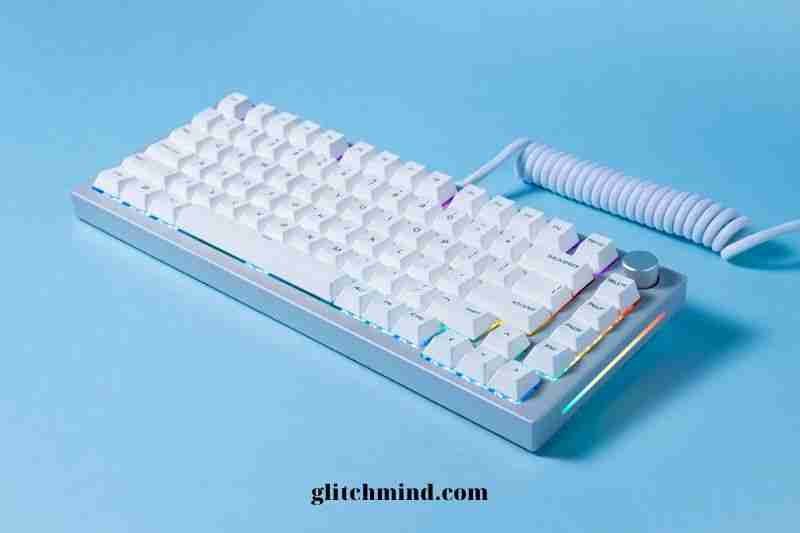
4. Backlighting
The Glorious GMMK Pro features per-key RGB backlighting, which allows users to customize the keyboard’s appearance according to their preferences. The RGB lighting can be adjusted to display a wide range of colors and effects, adding a personalized touch to your keyboard.
The GMMK Pro’s backlighting can be controlled and customized using the QMK or VIA firmware, which provides a wide range of options for creating lighting profiles, adjusting brightness, and selecting specific colors or effects. Some popular lighting effects include reactive typing, color wave, breathing, and more.
While the RGB backlighting adds an aesthetic appeal to the keyboard, it can also provide functional benefits, such as improving key visibility in low-light environments.
However, it is important to note that the backlighting’s effectiveness may depend on the specific keycaps you choose, as some keycap materials or designs may not allow the backlighting to shine through as effectively.
5. Cable & Connector
The Glorious GMMK Pro features a USB Type-C connector, which is a widely used and versatile interface. The USB-C connection provides a reliable and fast connection to your computer, ensuring efficient data transfer and minimal latency.
The keyboard comes with a detachable braided USB-C cable, which allows for easy cable management and replacement if needed. The detachable design also makes the keyboard more portable, as you can unplug the cable for transport or storage without putting stress on the connector.
Additionally, the GMMK Pro has a recessed USB-C port on the back of the keyboard, which helps to keep the cable secure and reduces the risk of accidental disconnections. The recessed design also contributes to a cleaner and more organized appearance on your desk.
It is worth noting that the GMMK Pro does not offer wireless connectivity options, such as Bluetooth. If you require a cable-free setup, you may want to consider other keyboards that offer wireless capabilities.
6. Wireless Versatility
The Glorious GMMK Pro does not offer wireless connectivity options, such as Bluetooth or a proprietary wireless connection. It relies solely on a wired connection via the included USB-C cable to connect to your computer or other compatible devices.
If wireless versatility is an essential factor for you, the GMMK Pro may not be the best choice. There are other mechanical keyboards on the market that do offer wireless connectivity, such as Bluetooth-enabled keyboards, which allow for easy pairing with multiple devices, including laptops, tablets, and smartphones.
When choosing a wireless mechanical keyboard, keep in mind that factors such as battery life, latency, and connection stability can vary between models. It’s essential to research and compare these aspects to ensure you find a keyboard that meets your needs and preferences.

7. Extra Features
The Glorious GMMK Pro offers several extra features that set it apart from other mechanical keyboards and enhance its usability and customization options:
- Rotary encoder: The GMMK Pro includes a customizable rotary encoder knob, which can be programmed for various functions, such as volume control, scrolling, zooming, or application-specific controls. The encoder adds extra functionality and versatility to the keyboard, allowing users to access specific functions without using dedicated keys or key combinations.
- Hot-swappable switches: The keyboard’s hot-swappable sockets allow users to easily change mechanical switches without the need for soldering. This feature enables users to experiment with different switch types and customize their keyboard to match their preferences for typing feel and sound.
- QMK/VIA compatibility: The GMMK Pro is compatible with QMK and VIA, two popular firmware tools that enable extensive customization of key mapping, macros, and lighting effects. Users can create personalized layouts, shortcuts, and functionality to improve their workflow and productivity.
- Gasket-mounted plate: The GMMK Pro features a gasket-mounted plate design, which helps reduce typing noise and provides a softer typing experience compared to other mounting methods, such as tray or top mount.
- Customizable keycaps: The GMMK Pro supports standard keycap sizes, allowing users to swap out keycaps with their preferred material, profile, and design for a more personalized typing experience.
- Per-key RGB backlighting: The GMMK Pro features customizable per-key RGB lighting, allowing users to create a unique aesthetic and improve key visibility in low-light environments. The lighting can be adjusted and controlled using QMK or VIA firmware, offering a wide range of colors and effects.
- Compact 75% layout: The GMMK Pro offers a 75% layout, which combines the functionality of a full-sized keyboard with a more compact form factor. This layout includes function keys and a dedicated arrow key cluster, making it suitable for various tasks without taking up as much desk space as a full-sized keyboard.
- Detachable USB-C cable: The keyboard comes with a detachable braided USB-C cable, making it more portable and easier to manage. The detachable design also allows users to replace the cable with a custom or aftermarket one to match their preferences or desk setup.
8. In The Box
When you purchase the Glorious GMMK Pro, the items included in the box will depend on whether you purchase the “barebones” version or a bundle that includes switches and keycaps. For the barebones version, the box typically includes:
- Glorious GMMK Pro keyboard: The main keyboard unit without any switches or keycaps installed.
- Detachable braided USB-C cable: The cable used to connect the keyboard to your computer or other compatible devices.
- Keycap and switch pullers: Tools to help you easily remove and install keycaps and switches on the keyboard.
- Extra gaskets: Additional gaskets for the gasket-mounted plate, in case you need to replace them or adjust the typing feel.
- Optional brass weight: A brass weight that can be installed on the keyboard to increase its stability and heft (this may be pre-installed or separate, depending on the specific package).
- User manual: A guide with instructions on how to assemble and customize the keyboard, as well as information about its features and specifications.
If you purchase a bundle that includes switches and keycaps, these items will also be included in the box. It’s important to note that the switches and keycaps will need to be installed on the keyboard, as the GMMK Pro is designed to be customizable and assembled by the user.
9. Keystrokes
The Glorious GMMK Pro is a mechanical keyboard that is known for its high-quality switches, which provide a satisfying typing experience. The keystrokes on the GMMK Pro will vary depending on the specific switches you choose to install on the keyboard.
However, the keyboard is compatible with a wide range of switches, including Cherry MX, Gateron, and Kailh, among others.
Some popular switch types that users choose for the GMMK Pro include:
- Cherry MX Brown: A tactile switch with a slight bump feedback, popular for typing and gaming.
- Gateron Yellow: A linear switch with a smooth keystroke and light actuation force, ideal for gaming.
- Kailh Box Jade: A clicky switch with a tactile bump and an audible “click” sound, suitable for typing and heavy typists.
- NovelKeys Cream: A smooth linear switch with a slightly heavier actuation force, popular for gaming and typing.
Overall, the keystrokes on the Glorious GMMK Pro are precise, responsive, and customizable to match your personal preferences for typing feel and sound. The hot-swappable sockets on the keyboard also allow for easy switching of switches without the need for soldering, making it easy to experiment with different switch types until you find the perfect fit.

10. Typing Quality
The typing quality of the Glorious GMMK Pro is highly dependent on the switches and keycaps that you choose to install on the keyboard. However, the GMMK Pro is a well-built mechanical keyboard that offers a solid and satisfying typing experience.
The gasket-mounted plate design, which uses a flexible gasket material to secure the plate, provides a softer and smoother typing experience compared to other mounting methods. This design also helps reduce typing noise and vibrations, providing a more pleasant typing experience.
The adjustable feet on the keyboard allow you to change the keyboard’s angle to better suit your typing posture and preferences, reducing strain on your hands and wrists. Additionally, the compact 75% layout reduces the distance your hands need to move to access various keys, making typing more efficient and comfortable.
Overall, the Glorious GMMK Pro is designed to provide a customizable and high-quality typing experience. Users can experiment with different switch types, keycaps, and firmware settings to tailor the keyboard to their individual needs and preferences.
11. Typing Noise
The typing noise on the Glorious GMMK Pro will depend on the switches and keycaps that you choose to install on the keyboard. Some switches are quieter than others, and certain keycap materials and designs can impact typing noise.
The gasket-mounted plate design on the GMMK Pro helps reduce typing noise and vibrations compared to other mounting methods, such as tray or top mount. The keyboard’s included gaskets also provide some dampening effect, contributing to a softer and more pleasant typing experience.
Additionally, the per-key RGB backlighting on the GMMK Pro can add to the keyboard’s aesthetics while also providing functional benefits by improving key visibility in low-light environments. However, it is important to note that certain keycap materials or designs may not allow the backlighting to shine through as effectively, potentially affecting typing visibility.
Overall, the Glorious GMMK Pro offers a customizable typing experience that allows users to tailor the keyboard to their preferences for typing noise and feel. With the ability to experiment with different switch types, keycaps, and firmware settings, users can find the right combination for a satisfying and comfortable typing experience.
12. Latency
The latency on the Glorious GMMK Pro is minimal and should not be noticeable during regular use. The keyboard uses a USB Type-C connector, which provides a reliable and fast connection to your computer, ensuring efficient data transfer and minimal latency.
However, it is important to note that latency can also depend on other factors, such as your computer’s processing speed and the applications you’re using. Additionally, if you’re a competitive gamer who requires lightning-fast response times, you may want to consider keyboards specifically designed for gaming that offer even lower latency.
Overall, the Glorious GMMK Pro is a high-quality mechanical keyboard that offers a fast and responsive typing experience with minimal latency. The keyboard’s robust build quality and customizable features also contribute to its popularity among mechanical keyboard enthusiasts.

13. Keyboard Compatibility
The Glorious GMMK Pro is compatible with various operating systems, including Windows, macOS, and Linux. The keyboard uses a standard USB Type-C connection, which is a widely used and versatile interface that allows for easy connectivity to your computer or other compatible devices.
Additionally, the keyboard is compatible with QMK and VIA firmware, which allows for extensive customization of key mapping, macros, and lighting effects. These firmware tools are compatible with multiple operating systems and provide a wide range of options for creating custom layouts and functionality.
It’s important to note that the Glorious GMMK Pro does not offer wireless connectivity options, such as Bluetooth or a proprietary wireless connection. If you require a cable-free setup, you may want to consider other keyboards that offer wireless capabilities.
Conclusion
The Glorious GMMK Pro is a high-quality mechanical keyboard that offers a customizable and versatile typing experience. With its robust build quality, gasket-mounted plate design, and per-key RGB backlighting, the keyboard provides a solid and satisfying typing experience.
The hot-swappable sockets and compatibility with QMK and VIA firmware also allow for easy customization of key mapping, macros, and lighting effects, making it a popular choice among mechanical keyboard enthusiasts. Additionally, the optional brass weight and rotary encoder add extra functionality and versatility to the keyboard.
While the GMMK Pro may not offer wireless connectivity or specialized ergonomic features, it provides a customizable and high-quality typing experience that can be tailored to individual preferences.
With its compatibility with various operating systems and switch types, the GMMK Pro is an excellent choice for those who want a mechanical keyboard that offers versatility and customization options.
Read also:
