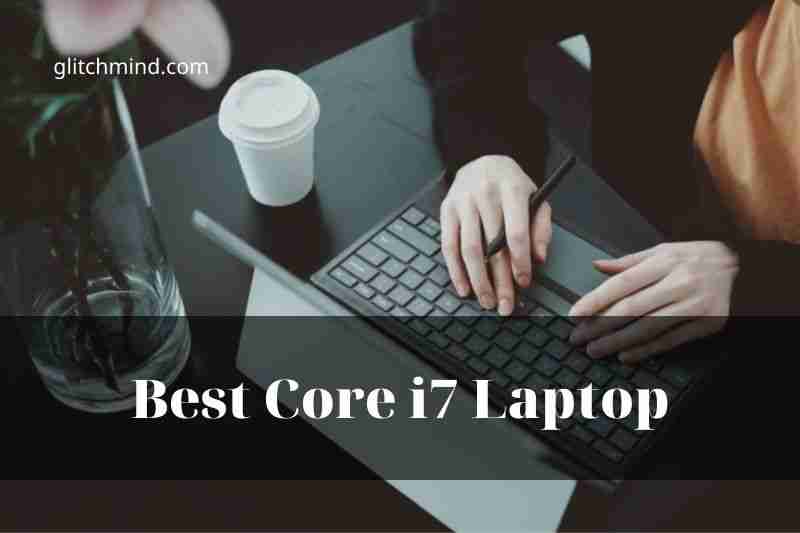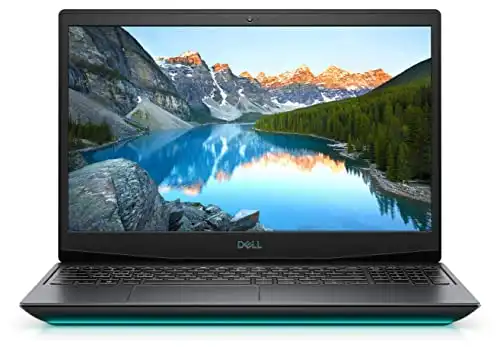Finding the best Core i7 laptop can be a difficult task. With so many different models on the market, it can be hard to determine which one is the best for your needs. That’s why Glitchmind has created this guide to help you find the best i7 laptop deals for you.
What is the difference between i5 and i7?
The fastest version of Intel’s processor is the Intel Corei7. It is designed for consumer-end computers or devices. The Corei7, like the Intel Corei5, is also embedded with Intel Turbo Boost Technology. The Intel Corei7 can be found in two to six core varieties and can simultaneously support up to 12 threads.
The processor clock speed is between 1.70 GHz and 3.90GHz. Cache memory ranges from 4-12 MB. The Intel Corei7 thermal design power ranges from 130 watts to as low as 15 Watts TDP. The Intel Corei7 processors support error correction code (ECC), Intel Platform Protection Security, and Intel OS Guards. These features embed security capabilities to protect BIOS and provide protection against attacks.

Best Intel Core i7 Laptop
1. Dell XPS 13 (9310) – Best i7 laptop We earn a commission if you click this link and make a purchase at no additional cost to you.
The Dell XPS 13 is the ultimate laptop. It combines the most advanced Ultrabook-class specs with an industry-leading design. It can be configured with an Intel Core i7-1165G7 CPU or an Intel Core i7-1185G7 CPU, offering exceptional performance. Dell XPS 13 also features Intel’s impressive Xe integrated graphic, up to 32GB memory, and up to 2TB SSD storage (with a microSD card slot).
The display of the Dell XPS 13 is a show stopper, with superb color accuracy, 500 nits peak brightness, an incredibly efficient anti-reflective coating, and options for HD and UHD resolutions. Additional features include Wi-Fi 6, Bluetooth, 5.1, and a 52WHr battery which can last for up to 14 hours.
The Dell XPS 13 features a comfortable keyboard and bright backlighting. It also has a high-quality trackpad, which isn’t prone to wobbling or looseness that can be found in lower laptops. You can also hook up an accessory via USB-A using the dual Thunderbolt 4 ports. Although the device is expensive and the webcam is not excellent, the Dell XPS 13 laptop is a fantastic choice.
Pros
- Top-notch specs
- Amazing display
- Battery life is amazing
- Outstanding design
Cons
- Expensive
- Webcams are just okay
2. HP Spectre x360 14 – Best 2-in-1 We earn a commission if you click this link and make a purchase at no additional cost to you.
Are you looking for something more flexible than the traditional clamshell design? The HP Spectre x360 14 is a 2-in-1 we love. The 11th Generation Intel Core i7-1165G7 gives you plenty of power, and the Intel Xe graphics intel give you unrivaled integrated graphic performance.
The Ultrabook also has 16GB of memory, a 1TB SSD, and all the storage and memory you could need. The other specs are excellent too. It has a 3:2 HD display or 3K2K LCD with inking support, anti-reflective coating, and exceptional color accuracy. There’s also a privacy shutter, quad Bang &, Olufsen speakers, and a sizeable 66WHr lithium battery. You have Wi-Fi 6 as well as Bluetooth 5.0 connectivity options.
The HP Spectre x360 14’s design is striking. It features a unique, gem-cut design and special angular edges. Thanks to its satisfying keycap travel and large keyboard size, it is large and comfortable to use. The trackpad is durable and reliable. You get both Thunderbolt 4 and USB-A ports. A laptop this powerful is not cheap. If you don’t want to utilize the touch screen, its touchpad is indeed an HP Imagepad that allows numerous touch motions for easy operation. We wish for an LTE option, but the HP Spectre x36014 is a great 2-in-1.
Pros
- Excellent specs
- Amazing 3:2 display
- Privacy shutter for webcams
- Quad speakers
Cons
- Expensive
- There is no LTE option
3. Surface Laptop Studio – Best workstation We earn a commission if you click this link and make a purchase at no additional cost to you.
The Surface Laptop Studio is the perfect laptop computers for you if you want a more powerful Ultrabook. The Intel Core i7-11370H is available, one of Intel’s high-performance H-series chips. It can be configured with an NVIDIA A2000 or NVIDIA RX 3050 Ti, up to 32GB memory and up to 2TB SSD storage. It has a 14.4 inch 2400×1600 resolution display.
The screen is also fully touch-friendly and can refresh at 120Hz (the anti-reflective coating is relatively ineffective). The device also certain features a front-facing HD webcam and quad speakers with Dolby Atmos, dual microphones, Wi-Fi 6, and Bluetooth 5.1.
While many other laptops in the workstation class have similar hardware, its design makes the Surface Laptop Studio stand out. You can tilt the screen forward to use “stage mode”, or you can fold it down to create a tablet-like “studio” mode that is ideal for stylus usage. It can be challenging to switch between these “postures” due to the stiffness of the display at times. However, it is not too problematic. The device has dual Thunderbolt 4 ports and Microsoft’s Surface Connect slot.
Pros
- Excellent workstation-grade specs
- There are tons of storage options
- Quad speakers with Dolby atmos
- Amazing display that tilts and can fold
Cons
- Displays could be less reflective
- It can be awkward to switch positions.
4. Lenovo ThinkPad X1 Nano – Best business tablet Best Business Tablet We earn a commission if you click this link and make a purchase at no additional cost to you.
Although most Ultrabooks can be used for business, it is worth looking for one specifically designed for business. Ultrabooks for interaction are typically lighter and thinner than regular Ultrabooks. This makes them easier to transport. They often have business-oriented features such as mobile connectivity and additional security measures.
The Lenovo ThinkPad X1 Nano is one such device. It combines the reliability and power of the Intel Core i7-1165G7 and i7-1185G7 with Xe graphics and 16GB of memory with a 1TB SSD. This combination allows for the flexibility and security offered by 4G LTE/5G and provides the flexibility and security that comes with 5G and 5G. It has a 13-inch display of 2160×1350 pixels that is very bright and features touch support.
The ThinkPad X1 Nano measures 11.5 x 8.15 x 0.55 in (292.8mm x 208mm x 1387mm) and weighs 1.98 – 2.17 pounds (898 – 984g). You’ll find the trackpad and keyboard very comfortable, as well as dual Thunderbolt 4 ports that ensure you have all of your peripheral connectivity. Although we would have preferred a sharper webcam or a longer battery life, the ThinkPad X1 Nano remains one of the most powerful business laptops on the market.
Pros
- Amazing business-oriented design
- Excellent specs
- Mobile connectivity options
- Very thin and lightweight
Cons
- A webcam can look even better
- Battery life is only OK
Read also: Lenovo ThinkPad e585 review and Lenovo Legion 5i Review
5. Razer Blade 15 – Best laptop for Gaming Best Laptop for Gaming We earn a commission if you click this link and make a purchase at no additional cost to you.
Razer Blade 15 is often regarded as one of the most powerful gaming laptops available. It’s clear to see why when you look at its specifications. You can now choose from various configurations with the Intel Core i7-11800H. You can also select a Core i9 to get even more if you need more power. Pre-order the new refreshed models with the 12th Gen Intel Core i7-12800H. When choosing a GPU, you can choose from the NVIDIA RTX3060 or the powerful NVIDIA GeForce RTX 3080 Ti. The laptop can also have up to 32GB memory and 1TB of SSD storage. Razer includes Wi-Fi 6 as well as Bluetooth 5.2 for high-quality connectivity.
You can choose from various displays, including primary and inexpensive 144Hz HD panels to expensive 4K OLED models. For maximum FPS support, you can get HD displays up to 360Hz or a QHD display with 240Hz.
Although the Razer Blade 15’s keyboard may not be the best, the trackpad and ports are excellent. Dual Thunderbolt 4 ports and up to three USB A ports are included (ports may vary depending on the model and configuration). This allows you to connect as many peripherals as needed while gaming. The Razer Blade 15 gaming laptop is not cheap.
Pros
- Amazing gaming performance
- A wide range of displays to choose from
- Amazing trackpad
- Strong port selection
Cons
- Very expensive
- The keyboard is not the best
6. Acer Swift 3 (SF314) Best Budget Laptop We earn a commission if you click this link and make a purchase at no additional cost to you.
The premium nature of Ultrabooks and Intel Core i7-equipped laptops can make them expensive, but the Acer Swift 3 stands out as a noteworthy exception. The Acer Swift 3 is equipped with an Intel Core i7-1165G7 processor, Xe graphics, and up to 16GB memory. It also has 512GB SSD storage. This makes it more efficient than other laptops. The display is fundamental and pales compared to the options on the list. Also, the webcam is quite grainy. These downsides are not harmful and can be overlooked by those who need less expensive.
Other issues include the trackpad and keyboard. The keycaps on the keyboard are small, which makes them easy to miss (especially for those with large fingers). The trackpad rattles when clicked, and the white-on-silver-backlighting isn’t as appealing in standard lighting. It does come with dual USB-A and Thunderbolt 4 ports, which is excellent. This laptop is a great budget option if you need the Intel Core i7 CPU’s power, despite the drawbacks.
Pros
- Amazing specs
- Strong connectivity
- A great selection of ports
- Affordable
- Fingerprint reader
Cons
- Display is only OK
- Trackpad and keyboard could be improved
7. Dell Inspiron 5500 We earn a commission if you click this link and make a purchase at no additional cost to you.
It is a dream come true to have a sleek and slim laptop that doesn’t compromise its performance. The Dell Inspiron 5502 series meets all your needs. It also comes pre-installed with Windows 10 home. The 15.6-inch screen features a WVB border display that allows you to view the view from various angles. External reflections are minimal because it has an anti-glare feature.
Its silver body is modern and stylish. It is easy to use in low light thanks to its backlit keyboard. You can insert USB, SSD card reader and microphone through the various ports. The laptop has a 16GB RAM and 512GB SSD. It delivers outstanding performance with minimal lag.
Pros
- Flexible 2-in-1 design, Newest Intel 8th-Gen CPU, Speedy 256GB SSD
- Excellent graphics and overall performance. Attractive design with subtle details. Speedy file transfers
Cons
- There is no USB-C port. Dull display and very short battery life.
- Poor battery life, dim, dull, and inaccurate display, weak speakers, and a shallow, stiff keyboard
Read also: Dell Inspiron 15 5585 AMD Ryzen 7 3700U Mobile Processor
8. Acer Spin 5 We earn a commission if you click this link and make a purchase at no additional cost to you.
The Acer Spin 5 weighs in at 2.65 pounds. This laptop makes it easy to travel with or just for everyday use. The Acer Spin 5 is the perfect laptop for you if portability is your priority.
The Acer Spin 5 can provide 15 hours of battery life thanks to its 54Wh 4-cell lithium-ion battery. Although the battery life can be reduced by running heavy applications, it is still very optimistic.
Although the Acer Spin 5 laptop is not the fastest, it offers an outstanding balance between functionality and affordability. This is one of the best deal i7 laptop, considering all it has.
Keep in mind that there are two versions of the Acer Spin 5: the Intel Core I7-1065G7 and Core i5-1035G4 models. However, this article will focus on the i7 one.
The Acer Spin 5 is a radical redesign of its predecessor that was quite chunky. The flexible chassis allows you to transform the convertible laptop into a tablet by rotating its lid 360 degrees.
Although the lid is a little stiff, it should be easy to lift and move. The Spin 5 laptop is tiny at 2.65 pounds and measures 11.8×9.3×0.6 inches. Acer Spin 5 is an excellent choice if you value portability and ease of use.
The Acer Spin 5 is powered by the Intel 10th Gen Core i7 processors and can handle multiple CPU-intensive tasks quickly and with grace.
The Acer Spin 5’s graphics are decent. It has Intel Iris Plus graphics. This isn’t as powerful as discrete GPUs but should suffice for most tasks. You can configure the laptop with up to 1TB of SSD.
Pros
- Compact design and light weight
- Excellent battery life
- 2K Display with a 3 to2 aspect ratio
- Begin with a Wacom stylus
- A superb selection of ports
Cons
- Intel Iris Graphics are not the best
- The same thick bezels
9. Apple MacBook Pro We earn a commission if you click this link and make a purchase at no additional cost to you.
The new MacBook Pro is equipped with the AMD Radeon Pro 5300M, compared to the NVIDIA GeForce GTX 1660Ti from Nvidia. This will ensure that the MacBook Pro has impressive graphics handling capabilities.
Laptops with long battery life are rare. The all-new MacBook Pro can do this. The great laptop from Apple can provide up to 11 hours of wireless web battery life. That’s quite impressive.
It’s not surprising that the MacBook Pro is the most beautiful laptop on the market. Apple is a top manufacturer when it comes to aesthetics and performance.
The 16-inch MacBook Pro is currently the most powerful MacBook Pro ever made. Although the 16-inch MacBook Pro may look similar to the 15-inch model at first glance, closer inspection will reveal its larger footprint.
The difference in size between the 16-inch and 15-inch models is remarkable, especially considering that the former has a larger display. It’s almost as expensive as other MacBook Pros in terms of pricing, but it’s well worth it!
The MacBook Pro has a stunning diagonal LED-backlit Retina screen that is stunning. Although it isn’t as spectacular as the Razer Blade 15 Studio Edition screen that packs pixels, it’s still a decent screen with a native resolution of 3072×1920.
The new MacBook Pro is a powerful laptop in graphics handling. It’s equipped not with the Acer Spin 5 but the AMD Radeon Pro 5300M, which boasts 4GB of GDDR6 RAM and the integrated Intel UHD Graphics 630 chips. This laptop is perfect for most purposes.
Pros
- Design that is visually appealing
- Retina Display 16 inches in Captivating
- Features Touch Bar and Touch ID
- The price is comparable to the model before it.
- A superb set of speakers
Cons
- Laptops are not the most affordable
- Limit of four Thunderbolt3 ports
10. Acer Predator Helios 300
NVIDIA GeForceGTX 1660 Ti laptop graphics card is among the most powerful. You can expect it to deliver exceptional performance at 1080p but not much beyond that.
The Acer Predator Helios 300 gaming laptop is undoubtedly the best at its price. Its capabilities are miles ahead of any other gaming laptop in its price range. It offers unbeatable performance at a reasonable price.
This laptop is affordable at less than $1500 and can be used for gaming and everyday computing. The Helios 300’s Core Intel i7-9750H processor unit is fast enough for your applications. It can even be increased to 4.5 GHz.
It’s easy to pick an i7 laptop for general use, but it’s pretty challenging to choose one for gaming. The market for gaming laptops can be very competitive. The Helios 300 comes with the GTX 1660T GPU and Core Core i7-9750H CPU.
Acer Predator Helios 300 gaming laptop is a hugely popular choice. The laptop is slightly more than $1000, but it boasts capabilities comparable to laptops twice its price.
Thanks to its GPU, Predator Helios 300 is an excellent laptop for 1080p gaming. The computer has issues with ray-tracing when playing at higher resolutions than 1080p. However, this doesn’t take away from its value, given its price.
The laptop is a great performer, earning it a top spot on our list of computer science laptops. However, the laptop’s build quality is not very impressive. The build quality is average and the design is simple. The port selection is not very impressive. It offers fair value for its price.
Pros
- Amazing 1080p gaming performance
- Excellent FHD 144 Hz display quality
- You get a lot of value for your money
- The keyboard is very comfortable.
- A very capable CPU powers it
Cons
- The construction is thick and heavy.
- Battery life isn’t very impressive.
11. Asus ZenBook 13 Ultra We earn a commission if you click this link and make a purchase at no additional cost to you.
The ZenBook 13 comes equipped with the ScreenPad 2.0 and offers a unique alternative to the traditional laptop experience. It also features a secondary touchscreen that enhances multitasking capabilities and controls.
The Asus ZenBook 13 is a stylish, sleek, and elegant i7 laptop. You can also carry it around easily because it is lightweight and thin.
Harman Kardon speakers are included in the Asus ZenBook 13. They offer a remarkable audio quality. The bass is clear, and the treble is crisp but not harsh. These speakers are not the loudest, however.
The Asus ZenBook 13 laptop is one of those that you instantly fall in love with. It takes laptop aesthetics to a new level. With its ultra-sleek, blue aluminum finish, we think the ZenBook 13 laptop is the most visually appealing.
The ZenBook 13 is lightweight and portable, even though it has an aluminum exterior. It weighs in at 2.80 pounds and measures 11.89×0.72×7.44inches. The ZenBook 13 (UX334) is more memory- and storage-friendly than the UX333. It also has a faster CPU.
The ZenBook 13 by Asus Laptops features an NVIDIA GeForce 250 graphics card, a 10th Generation Core i7 processor, 16 GB RAM, and a remarkable battery life of just 11 hours. It is a very affordable $1000.
Unfortunately, the ZenBook 13 can’t pull off a 4K screen like its rivals in the same price range. It does have an innovative ScreenPad touchpad, which doubles as a calculator or a program launcher. A great laptop for working environments.
Pros
- The i7 laptop is one of the most beautiful.
- It is extremely lightweight but very durable
- A powerful 10th Generation CPU is displayed
- Innovative ScreenPad 2.0 touchpad
- The sound quality is amazing
Cons
- Thunderbolt 3 ports are not available
- The keyboard could have been better
See more: Asus ROG GL753 Review

Intel i7 Laptops – Buyers Guide
It is essential to take your time when shopping for a new laptop. Many factors should be considered. Let’s take a look at each one briefly to give you an idea of what to be looking for.
1. Screen Size
Screen size cannot be upgraded, unlike RAM and ROM on laptops. This means that you will need to consider the best size screen before buying a laptop. The most popular screen sizes are 11.6 inches to 17.3 inches.
A large screen laptop is a good choice if you enjoy watching movies and playing video games. Professionals who use Photoshop, AutoCAD, and others will also benefit from this. You should also consider anti-glare features and your ideal resolution.
2. Operating System
Many laptop operating systems are available, including the most popular like Microsoft Windows, macOS, and Linux. The operating system you choose will affect the apps run on your laptop. Windows can’t run macOS apps and vice versa.
You shouldn’t choose an operating system based on what type of applications you use. The interface of the operating system should also be considered. It would help if you also thought about whether your app would run on a 64-bit or 32-bit operating system.
3. Specifications
This is where things get a bit complicated. There are many factors to consider when it is about specs. But we will be focusing on the three most essential components, CPU, GPU, RAM. The i7 laptops will provide the best CPU performance.
The GPU is a function of how you plan to use your laptop. A dedicated GPU is required if you are interested in gaming, high-resolution editing, or other similar activities. A computer with an integrated graphics chip is sufficient for day-to-day computing.
We recommend laptops with 8GB RAM or more. Any less than 8GB of RAM is not worth the money. These three essential components will simplify the process of choosing a laptop that meets your needs.
4. Storage
Your storage requirements will determine the best laptop for you. Most people find more storage a plus since it lets you store as many files as possible. It would help if you opted for SSD storage on your laptops instead of HDD storage.
This is where things get a bit complicated. There are many factors to consider when it is about specs. But we will be focusing on the three most essential components, CPU, GPU, RAM. The i7 laptops will provide the best CPU performance.
5. Connectivity
So that you don’t spend more on adapters, make sure that your laptop offers plenty of connectivity options. You should also ensure that your laptop has at least 2 USB 3.0 ports. They are faster than their USB 2.0 counterparts and quicker for data transfer.
6. Battery Life
It’s not something you want to do. So make sure your laptop has long battery life. The manufacturer’s battery life should not be taken as a guide. Instead, read user reviews.
FAQs
1. Which i7 processor is the most powerful?
The Intel Core i7-11800H processor family is the most powerful i7 space. It has up to 8 cores and no less than 16 threads. Intel claims it delivers a significant improvement over the previous generation, with up to 35% in multithreaded 3D rendering. It’s a great choice in 4K video editing, gaming, and virtual reality.
2. Is the i7 laptop better than the i5?
Both the i7 and the i5 processors offer good performance. They usually have four cores or more from the eighth generation. The i7 CPU is better for multitasking and gaming because it has faster Turbo boos speeds.
3. Gaming on an i7 laptop?
Most definitely. The Core i7 processors have the highest level of performance. They are perfect for high-end gaming and multitasking. A gamers’ favorite CPU is the i7.
Read also: compare AMD Ryzen 3 vs core i5
Conclusion
Glitchmind has compiled a list of the top laptops on the market based on the price range. People with different budgets and requirements can use these laptops. We will help you to find the perfect laptop.v