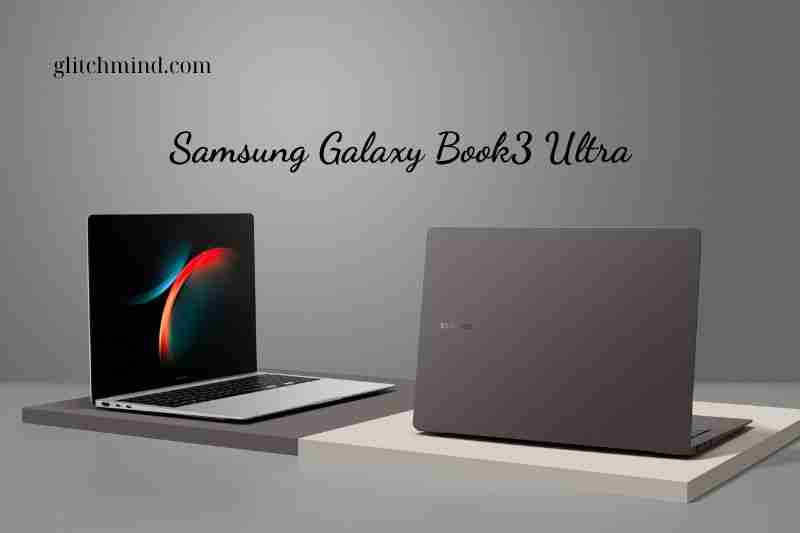In the realm of premium laptops, the Samsung Galaxy Book3 Ultra emerges as a beacon of versatility, power, and innovation. With a blend of cutting-edge components, a stunning display, and a design that oozes sophistication, this laptop redefines what’s possible in the world of portable computing.
Aimed squarely at creative professionals, gamers, and those who demand the very best, the Galaxy Book3 Ultra promises a seamless fusion of performance and style.
In this review, Glitchmind will delve into the features, performance, and overall experience that make the Galaxy Book3 Ultra a force to be reckoned with in the competitive landscape of high-end laptops.
Whether you’re an artist seeking a canvas that matches your imagination or a multitasking powerhouse looking for a true all-in-one solution, join us as we explore the capabilities and potential of the Samsung Galaxy Book3 Ultra.
Samsung Galaxy Book3 Ultra review
In the realm of premium tablets, the Samsung Galaxy Tab S9 emerges as a pinnacle of technological achievement, redefining what a cutting-edge tablet can offer.
With its seamless fusion of power, elegance, and innovative features, the Galaxy Tab S9 stands as a testament to Samsung’s commitment to delivering excellence to users seeking an exceptional mobile computing experience.
Designed to transcend the boundaries of conventional tablets, the Galaxy Tab S9 captivates with its stunning display, versatile capabilities, and a myriad of features that cater to both productivity enthusiasts and entertainment aficionados.
In this exploration, we delve into the remarkable features and functionalities that make the Samsung Galaxy Tab S9 a true standout in the realm of tablets.
Specifications
- Screen: 16-inch 3K AMOLED, 2880 x 1800 resolution, 120Hz refresh rate, 201 PPI
- Processor: Intel Core i7-13700H or i9-13900H (13th gen)
- Graphics: Nvidia GeForce RTX4050 (6GB) or 4070 (8GB) laptop GPU
- RAM: 16GB or 32GB
- Storage: 512GB or 1TB
- Operating System: Windows 11 Home
- Camera: 1080P
- Connectivity: Wi-Fi 6E, Bluetooth 5.1, USB-A, 2x Thunderbolt 4, headphones, microSD, HDMI 2.0
- Dimensions: 355.4 x 250.4 x 16.5mm
- Weight: 1.79kg
Pros
- Beautiful 16-inch AMOLED display
- Slim, light style
- Gaming performance and productivity that is powerful
- Large keyboard
Cons
- Samsung features may be unnecessary to some people
Exquisite Galaxy Aesthetics: A Luxurious Design
Embarking on this review of the Book3 Ultra, it’s not my maiden encounter with the device. Prior to its official unveiling, I had the privilege of exploring its offerings through a hands-on preview. That initial impression of its design has only solidified – the Book3 Ultra presents a sleek and remarkably thin profile for a 16-inch laptop.
The infusion of premium metal design exudes a quality build that places this machine in the upper echelons of competition, echoing the likes of the 16-inch Apple MacBook Pro.
It’s fascinating to note that the Book3 Ultra boasts an even sleeker and lighter frame than its contemporaries. With dimensions of 0.64 x 13.9 x 9.8 inches and a weight of 3.9 pounds, the laptop retains its portability while wielding considerable power – a facet I’ll delve into shortly.
In a realm where 16-inch laptops often bear more weight, the Book3 Ultra stands out, with rivals like the HP Envy 16 (5.1 pounds), MacBook Pro (4.8 pounds), Dell Inspiron 16 Plus (4.5 pounds), and even the 15-inch Dell XPS 15 OLED (4.3 pounds) trailing behind.
The inquiry remains: does this drastic trimming in weight come at the cost of performance? We’ll unravel that mystery shortly.
Despite its slender profile, the Book3 Ultra impressively maintains a decent range of connectivity. The prevailing trend among slimmer laptops, especially smaller ones, is the exclusion of ports beyond USB Type-C, and sometimes even the headphone jack.
In a refreshing departure, the Book3 Ultra retains a USB Type-A port, HDMI connection, microSD card slot, and a headphone jack.
Accompanying these are two Thunderbolt 4 (USB-C) ports, serving dual roles for charging and connectivity. Adding to the package is a full HD webcam, though its performance left something to be desired, faltering under bright lighting and lacking sharpness.
While Samsung’s keyboard and touchpad might not be exceptionally remarkable, they remain adequate for regular usage. Key travel might not be substantial, resulting in a middling typing experience, yet it serves its purpose. Notably, the keyboard includes a number pad, a rarity among some other 16-inch models.
The Book3 Ultra aligns with the trend of expansive touchpads, providing ample space that tracks and glides fluidly.
Bolstering its grandeur is a capacious and visually captivating display that gracefully fits the chassis. Boasting an AMOLED screen within a 16:10 aspect ratio, the Book3 Ultra boasts a razor-sharp 3K resolution (2,880 x 1,800 pixels) accompanied by a dynamic 120Hz refresh rate.
This feature is a boon for various visual tasks and even gaming, complemented by its DisplayHDR True Black 500 certification.
The familiarity of this vivid, bright, and vibrant screen should come as no surprise to those acquainted with Samsung’s flagship Galaxy phones, which have long featured AMOLED displays.
Speaking of which, the Book3 Ultra extends its synergy with Samsung Galaxy smartphones, intertwining functionality in ways that serve as a boon to productivity and user experience.
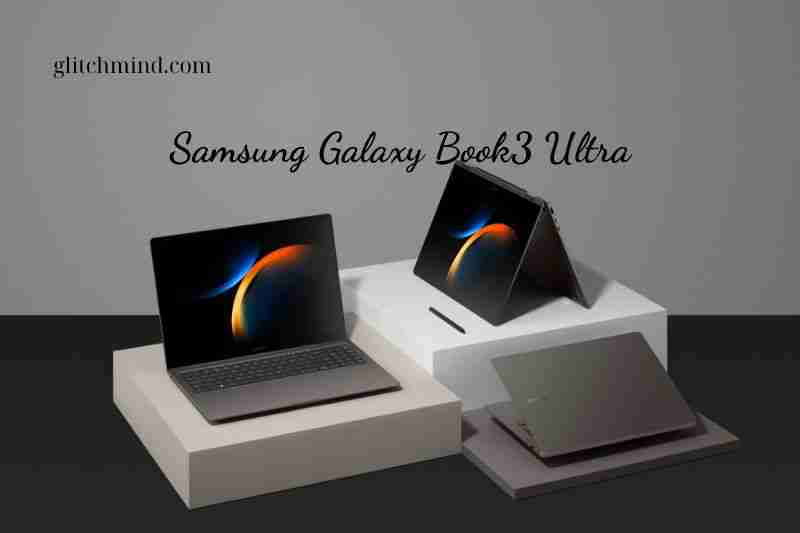
Seamless Synergy: Integration with Galaxy Phones
Undoubtedly, one of the defining aspects that underscores the travel-friendly essence of the Book3 Ultra is its intricate interplay with Samsung’s Galaxy phones.
This integration is strategically tailored to resonate with the mobile power user, seeking to replicate the seamless cohesion that Apple aficionados revel in between their Macs and iPhones.
In an endeavor to put this compatibility to the test, Samsung included a Samsung Galaxy S23 Ultra within the review package. The setup process is a straightforward affair, with a simple QR code scan initiating the connection. Once established, an array of compatibility features unfolds, ushering in a realm of convenience.
Multi Control, a standout feature, empowers users to effortlessly drag, drop, copy, and paste elements between their Galaxy tablets and phones. Moreover, the sharing of a keyboard and mouse across these devices becomes a reality, amplifying the sense of unified operation.
Diving deeper, the functionality extends to using a Samsung tablet as a secondary display for the laptop – a utility that truly enhances productivity. Alongside this, Wi-Fi Direct-enabled file transfers empower users to swiftly shuttle RAW photos, for instance, from their phone to the laptop for seamless editing.
Notably, the inclusion of the Quick Share and Private Share apps elevates the experience, facilitating secure and flexible file transfers between Galaxy devices.
However, it’s essential to bear in mind that leveraging these capabilities necessitates owning a Galaxy phone. While the Android landscape is replete with options, Samsung remains a prominent player and is synonymous with the Android experience for many users.
As a recent convert from a OnePlus device to the Samsung Galaxy S23+, I can attest to the allure of these features. The seamless integration I’ve encountered adds a layer of convenience that undoubtedly resonates with a considerable user base.

Unleashing the Power of Intel and Nvidia: Galaxy Book3 Ultra’s Pro-Grade Components
The Galaxy Book3 Ultra stands as a testament to the fusion of cutting-edge components within its slim form factor, warranting a closer examination. Beneath its sleek exterior, our $2,399.99 test configuration boasts the prowess of a 13th Gen Intel Core i7-13700H CPU, strategically selected from the high-performance H-Series.
This decision aligns with the device’s pro-centric identity, steering clear of the less potent yet efficient U-Series chips typically seen in smaller thin laptops. Complementing this processing juggernaut are 16GB of RAM, a capacious 1TB SSD, and a discrete Nvidia GeForce RTX 4050 GPU.
Drawing particular attention is the inclusion of the RTX 40 Series GPU – a noteworthy addition.
While most slender laptops forego dedicated graphics, and many potent laptops prioritize CPU might over graphical prowess, the Book3 Ultra, tailor-made for creators and power users, introduces a new echelon of graphics performance often absent in the thin laptop landscape.
Even though the RTX 4050 serves as the introductory offering in the RTX 40 Series lineup, its potency holds its ground, transcending integrated graphics by a substantial margin.
However, it’s crucial to recognize that our review unit, despite its commendable specifications, represents the entry-level configuration for the Book3 Ultra.
This reinforces the notion that the laptop caters to aficionados of enthusiast and professional domains. For those seeking a higher plane of performance, an upgraded variant awaits.
Priced at $2,999.99, this iteration flaunts an Intel Core i9-13900H processor, a robust 32GB of RAM, and an RTX 4070 GPU. An important caveat: the choice lies between the base model and the $600-premium upgraded version, sans customization.
To assess the mettle of our review unit, we subjected it to an exhaustive series of benchmark tests. The results of these evaluations are delineated below. Prior to delving into the numbers, let’s take a glance at the alternative laptops utilized for comparison.
This cohort embodies a spectrum of options, offering an intricate tapestry of choices within a similar size and price range. The 16-inch MacBook Pro represents the eminent Apple alternative, albeit at a loftier price point. Meanwhile, the Dell XPS 15 OLED provides a slightly more compact and cost-effective premium Windows proposition.
The HP Envy 16, positioned as a high-end 16-inch laptop for creators, beckons as a budget-friendly contender. Finally, the Galaxy Book3 Pro 360 enters the fray as another recent release, offering insights into the performance dynamics of Samsung’s 2023 laptop lineup.
In the context of Intel’s nascent 13th Gen silicon, the pool of available comparison systems remains limited, predominantly comprising bulky gaming laptops.
While this gamut is relevant for insights into generational improvements, the aforementioned set presents a more pertinent frame of reference. It’s important to note that certain tests are incompatible with the MacBook, rendering its exclusion from specific charts.
Putting Productivity to the Test: Stellar Performance Unveiled
In our quest to unravel the Galaxy Book3 Ultra’s prowess, we embarked on a series of productivity tests, each designed to ascertain its mettle in a realm of practical applications.
The cornerstone of our benchmark suite is UL’s PCMark 10, a comprehensive evaluation that emulates an array of real-world office tasks, spanning word processing, spreadsheet manipulations, web browsing, and virtual meetings.
Accompanying this is the PCMark 10 Full System Drive test, meticulously gauging storage throughput and load times.
Venturing further, we probed the CPU’s capabilities through three additional benchmarks, thoroughly exercising all available cores and threads. Maxon’s Cinebench R23 harnessed the potent Cinema 4D engine to intricately render a complex scene.
Geekbench 5.4 Pro, a creation of Primate Labs, aptly simulated a gamut of popular applications, encompassing PDF rendering, speech recognition, and even machine learning.
Finally, we enlisted the open-source video transcoder HandBrake 1.4 to convert a 12-minute video clip from 4K to 1080p resolution, wherein lower processing times are indicative of superior performance.
Aligned with expectations given the advanced 13th Gen processor, the Book3 Ultra ascended as the prime or second-best performer (in tandem with the MacBook) in diverse domains, spanning general productivity to media editing tasks.
This outcome, although anticipated due to the caliber of the silicon and the price point, is a testament to the paramount performance offered by this machine.
While more potent content-creation laptops, even within the domain of robust workstations, may exist, the Book3 Ultra assumes its role as a peerless contender, catering to the connoisseur who upholds the duality of style and portability.
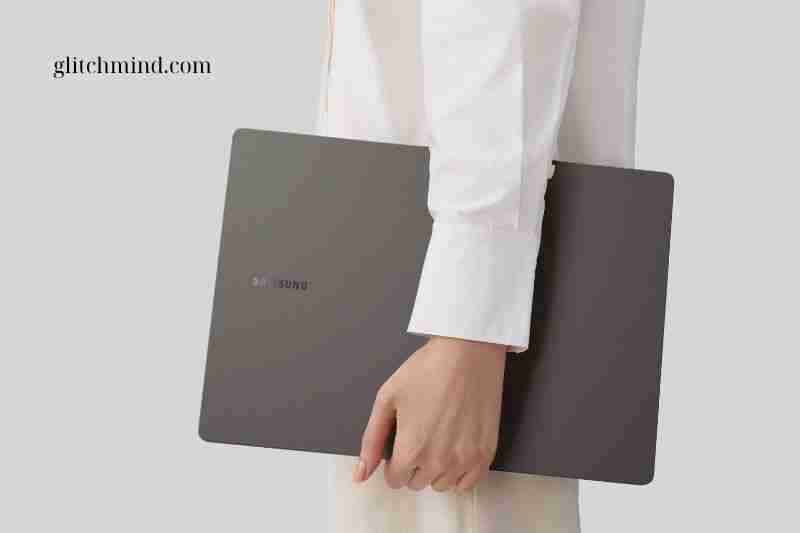
Unveiling the Graphics and Gaming Proficiency
In our quest to unveil the Galaxy Book3 Ultra’s prowess in the realm of graphics and gaming, we subjected it to a battery of tests designed to extract its potential in these arenas.
Navigating the Windows landscape, we initiated the trials with UL’s 3DMark, employing two DirectX 12 gaming simulations to orchestrate our exploration: Night Raid, calibrated for systems with integrated graphics, and Time Spy, a more demanding ordeal tailor-made for gaming setups equipped with discrete GPUs.
Expanding our horizons, we incorporated two additional trials from GFXBench 5.0, conducted offscreen to accommodate diverse display resolutions, thereby exercising OpenGL operations.
Intriguing results emerged, underscoring the Book3 Ultra’s commendable performance across the board. While the RTX 4050 isn’t positioned to take the lead, given its classification as the lowest-tier RTX 40 Series option, it’s captivating to observe its comparative performance against RTX 30 Series alternatives.
On the whole, it surpassed the RTX 3050 Ti, albeit conceding to the RTX 3060 to varying degrees.
It’s imperative to note that the varying outcomes stem from how these GPUs are harnessed within each laptop, contingent upon thermal management and power allocation—a universal decree on the hierarchy of mobile GPU comparison remains elusive.
Beyond these direct assessments, the Book3 Ultra showcases ample graphics potency for midrange workloads.
It assumes a respectable tier of power for a mobile apparatus, rendering it apt for tasks such as photo and video editing, albeit those seeking astronomical performance levels can ascend to the echelons offered by the RTX 4070, 4080, and 4090 series.
Battery and Display: Endurance and Brilliance
Our inquisition into the Galaxy Book3 Ultra’s battery life and display capabilities culminated in a series of rigorous evaluations tailored to illuminate its performance in these domains.
In quest of understanding battery longevity, we orchestrated a meticulous test, involving the playback of a locally stored 720p video file.
Guided by parameters that entailed maintaining display brightness at 50% and audio volume at 100%, the examination persisted until the system inevitably surrendered. Prior to this trial, we ensured the battery was fully charged, with ancillary elements such as Wi-Fi and keyboard backlighting deliberately deactivated.
The Book3 Ultra triumphed in this battery assessment, registering an impressive performance that eclipsed what is commonly deemed “all-day” battery life.
With a commendable runtime of nearly 18 hours, the device not only underscores its commitment to mobility but also imbues users with the assurance of prolonged productivity on the move.
Turning our focus to the display, we embarked on an exploration of its luminosity and color saturation. Employing the Datacolor SpyderX Elite monitor calibration sensor, along with its accompanying Windows software, we quantified the display’s proficiency across a spectrum of color gamuts.
This entailed measuring its capacity to portray the sRGB, Adobe RGB, and DCI-P3 color palettes, thereby unveiling the extent of its color saturation. Additionally, we ascertained the display’s brightness, both at the 50% mark and at peak luminosity, quantified in nits (candelas per square meter).
Unveiling its display’s brilliance, the Book3 Ultra showcased its luminous disposition, validating its brightness through empirical data. Furthermore, its display exhibited a remarkable spectrum of color coverage, aligning harmoniously with the performance of its contemporaries.
Signifying a testament to its dedication to the professional user, the laptop’s peak brightness marginally outshone its peers, reaffirming its commitment to delivering an exceptional visual experience.
Final Verdict: A Versatile Powerhouse with Some Drawbacks
The Samsung Galaxy Book 3 Ultra stands out as a significant contender in the laptop arena, offering an impressive combination of robust performance, premium build quality, and a stunning display that’s sure to attract both creative professionals and gamers alike.
With this model, Samsung is stepping up its game to compete directly with Apple’s top-tier MacBook Pro.
What makes the Book 3 Ultra truly shine is its ability to seamlessly transition between various tasks, whether it’s tackling everyday productivity, delving into intense photo and video editing, or even providing a capable gaming experience.
This flexibility within a compact 16-inch body is a remarkable feat that sets it apart from many other laptops on the market.
The laptop’s expansive trackpad and comfortable keyboard are notable highlights, enhancing the overall user experience. However, the keyboard’s tactile feedback might not be as satisfying for avid gamers seeking a bit more responsiveness.
Despite its strengths, the Galaxy Book 3 Ultra isn’t without its downsides. Its premium features come at a premium cost, which could deter budget-conscious buyers.
Additionally, while it excels in various areas, its productivity-focused battery life could have been more impressive.
In the grand scheme of things, the Samsung Galaxy Book 3 Ultra earns its place as a versatile powerhouse that offers top-notch performance and impressive features.
While it might not be perfect, its unique blend of capabilities makes it a strong competitor in the laptop market.