This complete guide to mechanical keyboard switches will help answer all of your questions including:
- What are mechanical keyboard switches?
- A look at the first QWERTY key layout
- What is the difference between mechanical keyboard switches?
- How to remove and clean switches
- Which mechanical keyboard switch is best for gaming and which is best for typing?
- And much more
If you want to make a more informed decision on mechanical switches before buying or building your mechanical keyboard, read on!
Quick Keyboard History Lesson
Keyboard technology goes back further than you might think. In 1868 Christopher Latham Sholes invented the first version of the QWERTY keyboard that we use today.
Here is a little-known fact that might surprise you. The company that manufactured the first typewriter is the same company that has made rifles and handguns for more than 200 years.
After some fine-tuning to his original, Sholes sold his design to E. Remington and Sons in 1873.
The First QWERTY Keyboard

Photo: Dr. Bernd Gross – Own work, CC BY-SA 4.0, https://commons.wikimedia.org/w/index.php?curid=47081077
When Sholes sold his design to Remington, the QWERTY keyboard looked like this:
2 3 4 5 6 7 8 9 – ,
Q W E . T Y I U O P
Z S D F G H J K L M
A X & C V B N ? ; R
After a few modifications, Remington went live on July 1, 1874, with the Sholes and Glidden typewriter (also known as the Remington No. 1).
About 5,000 of these units were made and sold commercially.
What Are Mechanical Keyboard Switches?

Mechanical keyboard switches are devices underneath each key on a mechanical keyboard.
They regulate key presses and have a range of different response and noise levels making them a crucial part of the keyboard anatomy.
Anatomy
Mechanical keyboard switches are comprised of 5 different parts, which are broken down as follows:
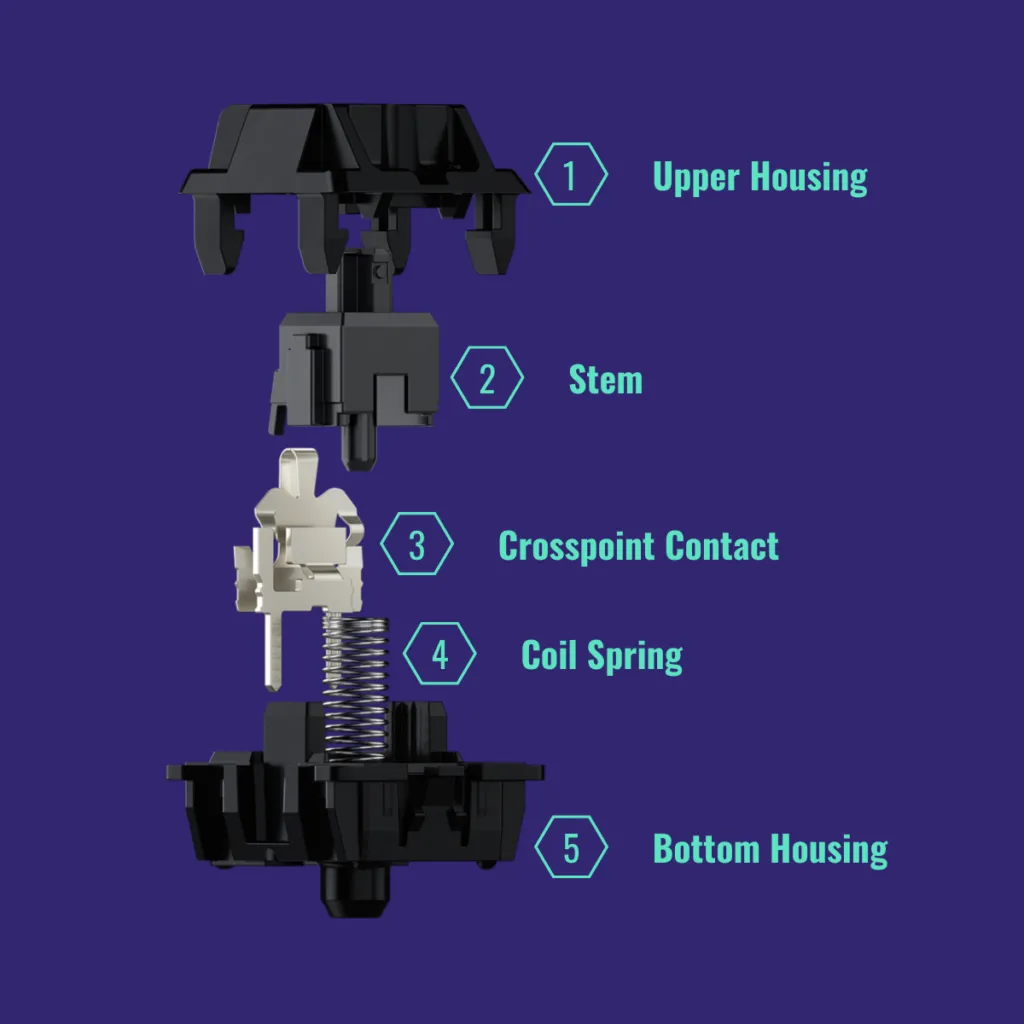
1. Upper Housing
The upper housing is the part of the switch that helps with precision guidance. It is the top base of the mechanical switch.
2. Stem
The stem is housed between the upper housing and the contact component. Stems help regulate the keystroke feel.
3. Crosspoint Contact
This is a smaller metal piece that carries the electrical flow needed to alert the circuit board that a key has been pressed.
4. Coil Spring
The spring sits on the bottom housing and determines the amount of vertical pressure needed for the keystroke to register.
5. Bottom Housing
This bottom housing component is the final part of the keyswtich anatomy. The base housing is where the actual installation of the switch to the keyboard happens. See more about how switches are mounted here.
What Is The Difference Between Mechanical Keyboard Switches?
There are 3 main mechanical switches and their differences primarily boil down to their sound and feel. Before diving in, it’s important to know what a “tactile bump” is.
Simply put, this is a subtle bump you can feel when you press a key to its actuation point (the point in which a key stroke is registered).
The 3 most recognized kinds of mechanical keyboard switches:
- Clicky
- Tactile
- Linear
Clicky switches have an audible click sound and a tactile bump.
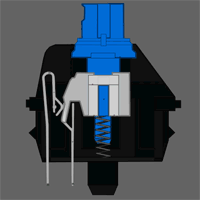
Tactile switches do not have an audible click sound, but do have a tactile bump.
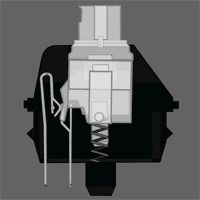
Linear switches do not have either an audible click or a tactile bump.
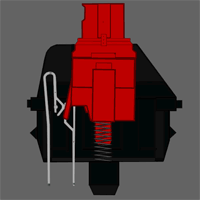
Mechanical Switch Noise

Do you prefer to hear your keystrokes? Some do and some don’t. Both options and everything in between are available in the world of mechanical keyboard switches!
Some users prefer a loud clicking noise, while others are partial to silence. Let’s take a look at the switch types and which make the most and least amount of noise.
Which Mechanical Keyboard Switch Is The Loudest?
Clicky switches are the loudest.
If you enjoy the sound of the key press and also significant bump feedback, clicky switches are for you. The Cherry MX Blue is the loudest switch in the Cherry family. Here is an example of the sound that the Cherry MX Blues make when pressed.
Which Mechanical Keyboard Switch Is The Quietest?
There are numerous switches out there branded as “silent.” Silent switches are most commonly linear. These are preferred for those who dislike the clicking sound. While not every silent switch on the market is completely inaudible, their sound is greatly reduced when compared to their clicky counterparts.
Examples: MX Silent Switches, Matias Quiet click switches
Read Also >> Best Mechanical Keyboards Under $100
How Are Switches Mounted?
Unless you are building your own from the ground up and hard-wiring your own circuit board, it will come with a printed circuit board, otherwise known as PCB.
There are 2 different ways that mechanical keyboard switches are mounted. Understanding the difference between these can be important as one requires more hands-on work should you ever want or need to replace your switches.
PCB Mounted Vs Plate Mounted
PCB Mounted
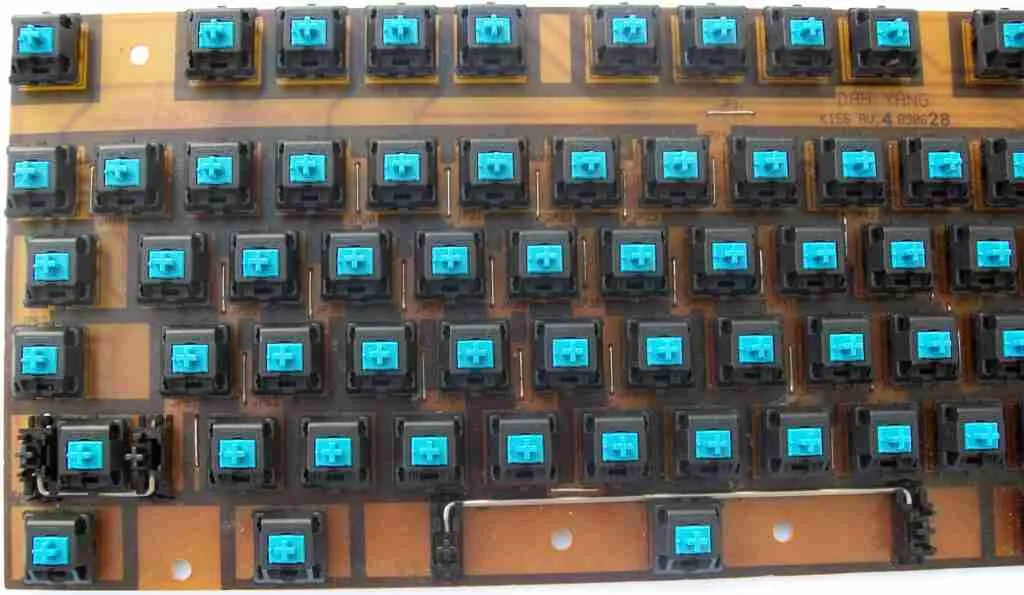
Simply put, the PCB mounting method is where the switches are mounted directly onto the PCB. This process is more cost-effective from a production stand point, but can result in a less sturdy keyboard.
Plate Mounted

Plate mounting is when switches are mounted to a metal or plastic plate that sits atop the PCB. After the switches are installed into the plate, they are then soldered into the PCB. This is more expensive for the manufacturer to produce, however it can increase the overall stability of the keyboard.
How To Remove A Mechanical Keyboard Switch?
The cool thing about mechanical keyboards is their potential for customization.
Mechanical switches all come down to preference. They can be fairly easily changed out should you need to replace a faulty one or simply have the desire to change the keyboard feel.

There are 2 different methods for the removal and replacement of mechanical keyboard switches. Each have their pros and cons which we will break down below.
Let’s start off looking at the hot swap, which is the simpler of the two techniques, the hot swap method.
Hot Swap Method
The hot swap approach is largely regarded as the simplest way to replace keyboard switches. However, in order to utilize this technique, the keyboard itself has to be “hot-swappable.”
In other words, the switches need to be mounted directly to the PCB with no plate separating the two. Keyboards that are hot-swappable have built-in sockets on their PCB, which makes it easy to attach and detach switches without the need for a soldering gun.
Hot Swap Method Pros:
- Much less risk of damage to the circuit board when replacing or upgrading switches
- Allows for easier and less time-consuming switch replacement
Hot Swap Method Cons:
- Arguably less stability in the switches versus the soldering method
- Potential for sockets on circuit board to become loose if too much pressure exerted while replacing
- Could argue that the switches are less secure, but I’ve never noticed that
Supplies you will need for the hot swap method:
- Keycap puller
- Switch remover
- Tweezers
Soldering Method
The soldering method is typically reserved for mechanical keyboard enthusiasts, however anyone can learn how to do it and it can be very rewarding. It is definitely more time-consuming, but it affords you the opportunity to learn how to solder.
Soldering Method Pros:
- Switches are generally more secure
- Allows for a large degree of creativity and more ways to customize the keyboard
- Opportunity to learn how to solder and unsolder
Soldering Method Cons:
- Easier potential to possibly damage your circuit board
- More time-consuming to change out switches when needed
Supplies you will need for the soldering method:
- Soldering iron
- Desoldering pump
- Small scissors
- Solder (make sure it is electronics grade)
- Keycap puller
- Small screwdriver
- Small pair of tweezers
- Wire cutters (make sure they’re LED compatible if the keyboard has back lighting)
If you don’t want to buy all of those items one by one, you can also order a soldering iron kit for $20 that should include everything you need to get the job done.
Best Switches For Gaming And Typing
This is a fairly subjective topic, which ultimately boils down to user-preference. With that said, there is data to back which mechanical switches are best for gaming and which are best for typing.
Which Mechanical Keyboard Switches Are Best For Gaming?

These are the top 5 rated mechanical switches for gaming as voted on by verified purchases from mechanicalkeyboards.com are:
- Cherry MX Silver
- Cherry MX Red
- Gateron Red
- Cherry MX Silent Red
- Kailh BOX White
Which Mechanical Keyboard Switches Are Best For Typing?

According to mechanicalkeyboards.com user ratings, these are the top 5 switches for typing:
- Kailh BOX White
- Buckling Spring
- Cherry MX Blue
- Topre 45g
- Gateron Blue
How To Clean Mechanical Keyboard Switches?
Spills happen. Especially if you’re gaming late into the night or eating lunch at your desk. With that said, if liquid or other debris does get inside your keyboard, it can affect the mechanical switches and cause a delayed or loss of action.
This maintenance can go along way in prolonging the life of your switches.
Here is a 6-step guide to cleaning your mechanical switches:
- Remove the keycaps using a keycap remover
- Use a small brush with delicate brissels (good example here)
- After the brushing, if you want to go deeper on the cleaning, you can use a slightly damp microfiber cloth
- Once steps 1-3 are complete, let the switches air dry
- From there, to blow away remaining debris, you can use a compressed air product
- Finally, reinstall the keycaps
Popular Keyboard Switch Brands
- Cherry
- Kailh
- Gateron
- Ace Ped Tech
- Fraly
- ALPS
- Greetech
- KBtalking (KBT)
- Logitech
- Wooting
- Varmilo
- Zeal PC
- Matias
- MOD
- IBM
- Kaihua
- Outemu
- Razer
Mechanical Keyboard Switch Glossary of Terms
| Term | Definition |
|---|---|
| Activation Point | The point at which a keystroke is recognized by the keyboard |
| Actuation Force | The amount of force needed for a key to be recognized |
| Key Travel | The distance keys have to travel before the keystroke is recognized |
| Clicky Switches | Type of switch that makes an audible clicking sound when pressed |
| Key Life cycle | The lifespan of a keyboard switch |
| Linear Switches | Type of switch that does not make an audible sound and does not have a tactile bump |
| Bottoming Out | Pushing a switch all the way down |
| Mounting Pin | A feature on a switch that allows the switch to be mounted to attach to the keyboard |
| Operating Force | The measurement of how hard a key is pressed, usually measured in centinewton (cN) or gram-force (gf) |
| Plate Mounted | A method in which switches are mounted to a metal or plastic plate that sits atop the PCB |
| PCB Mounted | A method in which switches are mounted directly onto the PCB (circuit board) |
| Tactile Switches | Type of switch that typically does not have an audible sound, but does have a tactile bump |
Conclusion
The world of mechanical keyboard switches is vast. There is a lot to learn, and we sincerely hope that this write-up has provided some useful information for you. If you have any questions or simply want to say hi, please leave a comment or contact us.
