When you start up your monitor, there is usually a tiny bar at the top of the screen that says something like “No Signal Detected. “Often, the signal to the monitor was lost while the computer was sleeping or shutdown, leading you to believe that the monitor itself is not working.
Read our following article to find out Why Does My Monitor Say No Signal and how to fix the problem as quickly as possible.
Why Does My Monitor Say No Signal?
Lately, one of the most frequent problems people encounter is that their monitor says no signal. There are many reasons why this could happen, the simplest being that the monitor has an outdated connection or is not being used with a compatible device. However, it may also be due to faulty wiring, loose connections, power issues, or interference from other electronics.
If your monitor detects a signal from the connected device but isn’t on, no signal error will appear.
The problem can stem from many causes, some of the main causes such as:
- Cables that are loose or defective
- Displays that are poorly designed
- Drivers that are no longer relevant
- Monitor not working
- Hardware issue

Troubleshooting: Why is your pc monitor no signal detected?
We will start with the most basic solutions and then move on to more complicated ones.
Full disclosure: If your device causes the no signal problem, it can get more complicated. Don’t skip any stage. You could have a problem with your driver or software. Before jumping to conclusions, please try all possible troubleshooting options.
1. Make sure you have the right power and cabling.
It would help if you scrutinized your monitor and PC before you rush to replace your graphics card.
To ensure you have tight connections, trace the cables between your monitors and your PC. For example, a loose HDMI cable could prevent your computer’s output from being displayed.
The display cable may also be at fault. You can swap out the cable for a newer version if you notice any damage or signs of aging. Sometimes, this can resolve any problem with your monitor’s display.
Your monitor may also not be working correctly due to a power problem. You can assume that your monitor is working correctly if it displays a no signal error. However, if your computer is not on, there will be no error.
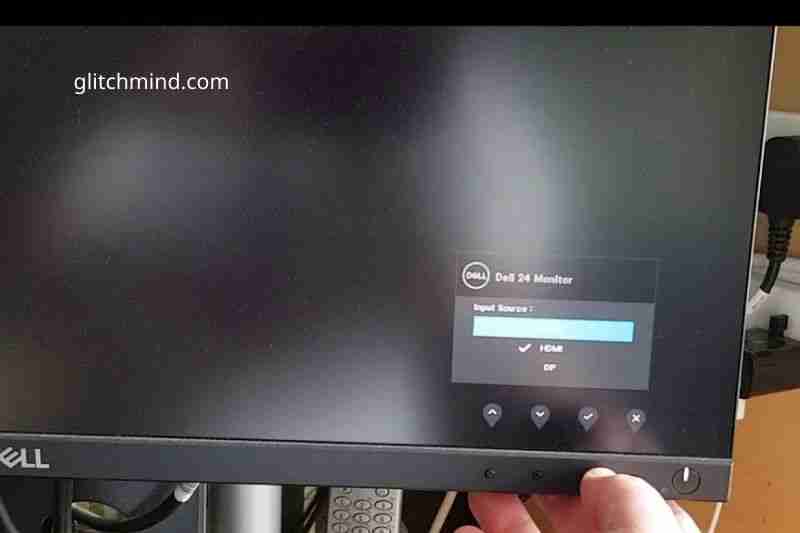
2. Is the Monitor Input Source Correct?
If your monitor shows no signal, it could indicate that your computer monitor is not receiving the graphics output. Sometimes, this can happen when the input source is not set correctly.
Display monitors come with multiple input options, such as VGA, HDMI, and DVI. Various devices can be connected to one display. Include multiple PCs or a console and a game console. You can then switch between them using your monitor’s firmware menu or physical controls.
If this happens, double-check that the input source on your display is set correctly. Make sure your monitor is configured correctly to operate again (e.g., HDMI or DVI for modern computers).

3. Check Monitor Resolution
Your PC monitor can display output from your computer at a range of resolutions. Your graphics card limits your monitor’s display resolution. If it is set to a higher resolution than your monitor can display, your screen will likely be blank or show a message that says “No Signal.”
After changing your display settings, it is easy to fix a blank screen on a monitor. After changing your settings, if the monitor suddenly loses resolution, wait for 15 seconds. Windows will then revert to the previous answer.
If you haven’t modified your display settings in a while, your monitor resolution may have been adjusted automatically. By rebooting Windows or booting into Safe Mode, you can prevent this.
Windows defaults to using a lower resolution display in Safe Mode than average. Allows you to adjust your display resolution to the lowest setting your monitor supports.
To find out what resolutions your monitor supports, visit the user manual or the manufacturer’s website. You may also alter your key using the 15-second timeframe. You’ll be able to test it out this way. If the solution causes your display to cease operating, Windows will revert to the previous configuration.

4. Upgrading Graphics Card Drivers
The monitor can be the problem, but the graphics card usually causes display problems. A new driver for your graphics card is likely to be the reason you see a blank screen.
Your monitor may not support all resolutions. Your monitor may also help solutions your graphics card does not yet keep. This is especially true if your display supports 4K or 240Hz displays.
You can often be resolved by simply updating your graphics card drivers, provided that the card is still relatively new. To gain access to bug fixes and fresh features, it is recommended that drivers be updated regularly. Includes support for new display resolutions and monitors.
You can update your NVIDIA drivers with Windows Update if you have an NVIDIA graphics card.

5. Try an Alternative Monitor or PC
If your computer isn’t displaying any signal and you’re sure the issue isn’t due to software (such as outdated drivers), you may need to switch to a different monitor or PC.
If you have a spare, replace the monitor attached to your computer with one. If the problem persists, your computer likely has a problem. You will need to investigate further.
If your primary monitor stops functioning but your spare monitor works well, this could be a sign of a problem in your monitor hardware. This does not rule out other software issues. It could be due to outdated drivers or an incorrect resolution, so further investigation.

6. Replace Your Hardware
After testing thoroughly, if there are no other software solutions or hardware issues that can be reproduced using attached devices, you will need to replace your hardware.
A broken graphics card, for example, could cause no output from your monitor and result in a no-input signal. If your drivers are not the problem, you will need to replace the graphics card.
A broken monitor that isn’t compatible with multiple devices won’t fix itself. Consider your warranty options and, if that fails, buy a new one.
If your monitor is flickering or suspecting that the unit may be failing, this would be a good decision. If your display takes too long to turn on, this could indicate that the team is starting to fall.
7. How to Fix Hardware Problems on Your PC
Don’t panic if your monitor displays a “no input signal error” message. These steps should help you diagnose the problem. However, you might need to examine your monitor and PC to determine if you are eligible for a repair or replacement under your warranty.
It is important to invest in the right hardware for your PC. You don’t want the same situation in the future. It’s not always affordable to buy PC components or a whole new monitor or PC.

Why Does My Computer Monitor Say No Signal FAQs
1. My HDMI 2 says “no signal”
If there is a problem, such as loose wires, loose connections, or difficulties with the input device, a monitor will display the phrase “no error signal.” Problems with the output resolution or graphics driver might also produce this error.
2. Is the source of the monitor input correct?
To check the source of the monitor’s input, select the main menu via the remote control or the control buttons on the monitor. Next, toggle through the video input options until the source you want.
3. How do you set up a vertical display monitor?
They say you can never have too much space, and some people might find this true for their displays as well. A vertical display monitor (VDM) is designed to be stacked with other monitors like a tableau. Here are some tips on how to set up a vertical monitor.
4. What is an HDMI adapter?
HDMI adapters can digitally transfer video and audio to one or more televisions or computers. HDMI adapters can transfer high-quality video and audio data between devices with an external display port.
Conclusion
If you face problems, don’t worry, check each step as we have shown, and you won’t need to spend money on hiring a computer maintenance specialist. You can also check out some of our other how-to change monitors 1 and 2 tutorials.


1 thought on “Why Does My Monitor Say No Signal? Tips New 2022”
Comments are closed.